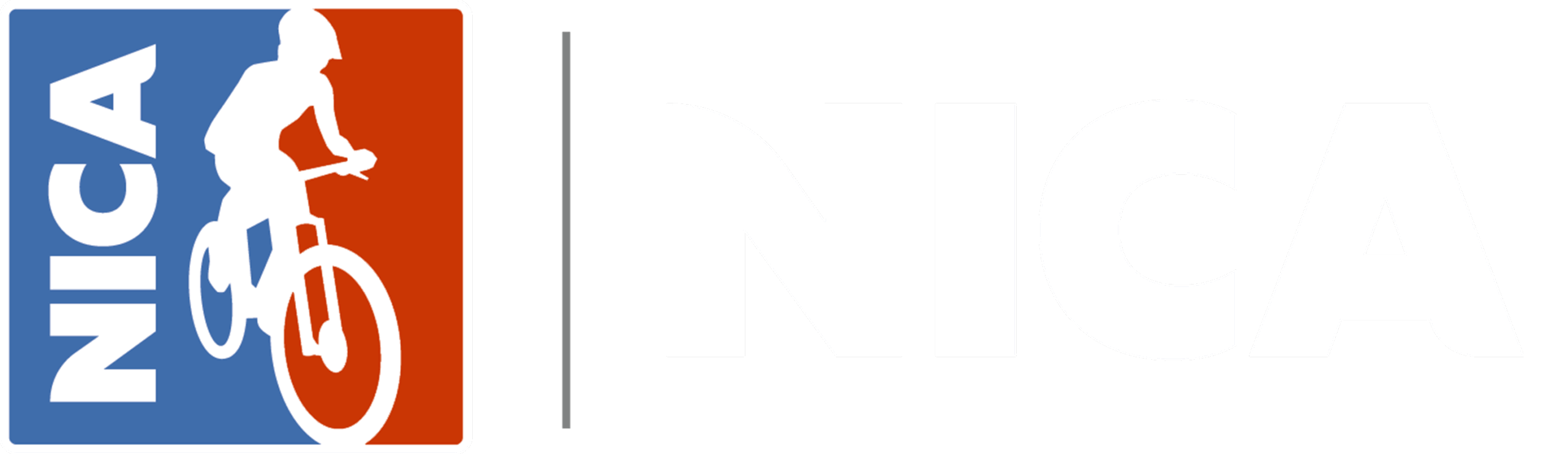Pit Zone FAQs
Team Pit Zone Questions
How do I register a team?
The League Director must invite a Team to register. Once an invite is sent the Team Director (the main point of contact for the team) will receive the invite email from the Pit Zone. Click on the invite via the email and follow the registration process. A team must complete registration and payment before the application for insurance can be processed (this process is automatic once registration and payment are received). When a certificate of insurance has been issued, the team is clear to begin team practice. Click here for more information on Team Training Limits. If you would like to register a team, reach out to the League Director.
How do I know if a team is ready to practice (i.e. is fully insured)?
The team director will receive an email from the insurance company, confirming their insurance is processed. At the same time, the Pit Zone will automatically update the Team’s registration status as complete.
How do I change the Team Director?
This must be done by the League Director. Contact them and ask them to make the change. It is important that the contact for the Team Director is accurate as they are the main point of contact between the league and the team.
How do I come up with a Team Name, and why is this important?
To make clear in results what teams are composite teams and what teams are school based teams, it is important that team names follow the team name guidelines: Use your official school name completely written out (do not abbreviate), for example write out “New Vista High School.” Do not use words such as “Club, Team, MTB, or Racing.” Composite teams should use their local name plus the word “Composite,” for example “Grand Valley Composite.” These names show up in team result pages. You can make changes to your team name under team properties when you login to the Pit Zone as a Team Director.
How do I know if a team should be division I or division II?
Larger leagues divide team competition into 2 or more divisions based on team size. According to the NICA Hand Book, Division I teams are teams of 12 or more riders. Division II teams are teams with 11 or less riders. Leagues may have exceptions to this rule so please refer to your league's handbook for specific team size guidelines. Email your League Director if you are uncertain about which division a team should be in.
Coach Pit Zone Questions
Why do I have a Red Exclamation mark next to my name?
The red exclamation mark indicates that a coach is missing one of the requirements to confirm their coach license. If you hover your cursor over the red exclamation mark, it will list what items are missing. Waivers and background checks are now integrated into the registration process. You will complete both (if required) during registration. To view all coaching requirements, visit our coach education page.
How do I delete riders that will no longer be racing on our team?
As a coach, you do not have the ability to delete riders but you can mark them “inactive”. Click on the rider's name that you want to remove from your roster and then click in the upper right hand corner “Deactivate Rider.” The deactivated rider will no longer appear on your team roster. If you need to reactivate a rider please contact registration@
How do I re-send an invite link to a rider?
It’s very simple to re-send invite links. Click on the “Re-invite Riders to the New Season” button at the bottom of your team roster. This will give you a list of all the riders who were invited, but haven’t completed registration yet. Select the white box to the left of the rider you want to re-send a link to. Then hit the blue “Reinvite Parents/Riders” button. This will re-send an invite link to the email address listed.
Please use this process to re-send invite links to avoid creating duplicate profiles for riders.
Parent Pit Zone Questions
How do I register through the Pit Zone?
The Pit Zone is an invitation only registration system. When your coach invites you to register with the team you will receive an invitation email from the NICA Pit Zone. The invite comes from donotreply@nationalmtborg. If you can not find this email be sure to check your spam folder. If you did not receive it, check with your coach to make sure they invited you with the correct email address. Once you receive your invite, click on the invitation link, follow the registration process, filling in all information. Make sure to sign the electronic waivers and pay your registration fees. You will not be Practice Ready until your waivers are signed and your NICA, and league fees are paid.
I can't remember my email/username to login?
I entered incorrect information (e.g. birthdate, medical information), how do I change this?
You can edit your personal information at any time in the NICA Pit Zone. To do this, log into your Family Dashboard with your user name and password and select the profile you would like to edit. Click the edit button in the upper right hand corner and make your changes. Be sure to save your changes by clicking the update button at the bottom of the page.
My school or area does not have a team, how do I register?
If your school or area does not have a team (i.e. there are no high school teams or composite teams nearby that you can race with) you can race as an Independent Rider. Contact your League Director to register as an Independent.
How do I know if I am “Practice Ready” and what does Practice Ready mean?
Practice Ready means you have 1. Completed your registration information in the Pit Zone. 2. Paid your NICA and league fee. 3. Signed your electronic waivers. You know you are Practice Ready if when you login to the Pit Zone you don't see any messages about waivers or paying your NICA and/or league fee. You will also see under your “Rider Information” on the left hand side a note: Practice Ready: YES.
I think I have been double charged, what should I do?
Check with your bank statements. If you can identify the additional charge, please send this documentation and comments to registration@nationalmtb.org (remember to indicate to your league, team, and name).
When does online registration end?
It depends on the League, but generally the Sunday at Midnight before the Race Weekend – seven days before the next race.
How do I add a sibling to a family dashboard?
To add another rider to an existing family dashboard, reach out to your Team Director and ask them to invite your new rider using the same email address that your current family dashboard is under.
Still have questions? Reach out to us!